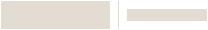L5 WiFi Replacement Actuator
SKU: VB-SP02Y-002





L5 WiFi Replacement Actuator
SKU: VB-SP02Y-002
The L5 WiFi Replacement Parts for the Water Leak Shutoff Valve. Learn more about the L5 device.
Product Overview
Automatic water shutoff protection
With an automatic shutoff response, the L5 WiFi Water Leak Shutoff Valve helps safeguard belongings and the home’s structure from potential costly damage.
Empower homeowners
When a water leak is detected, the homeowner receives mobile and email alerts, notifying them that a leak has occurred and the L5 has shut off the water line.
Added functionality
The L5 Shutoff Valve can be set up via our app as a water leak detection control panel with notifications, customized alerts, and pre-set shutoff locations.
Extendable coverage
Loop and lay the sensor through a basement or utility room, plus add additional cables to extend the sensor length to 500 feet (150 m).
How to Get Started

1. Create a Pro Portal Account
INSTALLERS:
Check with your company admin to get an invite to your company's profile, then create your own account.
COMPANY ADMINS:
If your company does not have a Pro Portal yet, have your company admin sign up here.
Make sure you update your company information and simply upload your company logo.
2. Get the App
Simplify the installation for your technicians and homeowners. Download the App here.
Note: Resideo Pro App currently works with T5 & T6 smart Thermostats
3. Install
Use the Resideo Pro App to install T6 Pro Smart Thermostat in homes, which will associate those homes to your company. Then you'll be able to select which homeowners see your logo based on the pricing per household (consumer will not be charged).