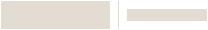L2 WiFi Water Sensor and Switch
SKU: TWLD3005-001/U





L2 WiFi Water Sensor and Switch
SKU: TWLD3005-001/U
Shut Down Damage Due to Excess Condensation with a WiFi Water Sensor
Help protect your customers’ HVAC equipment and homes with the L2 WiFi Water Sensor and Switch. The L2 is an integral part of a whole home water damage protection system, helping to protect against damage due to excess condensation produced by HVAC equipment.
Product Overview
Water Damage Can Happen to Anyone
The L2 Sensor and Switch gives customers added peace of mind and water damage protection from condensate overflow. The compact device can be wired directly to the furnace, air conditioner, dehumidifier, or other HVAC equipment. If water overflows the condensation pan or is sensed by the cable, the sensor and switch can turn the machine off or on and send an alert to the homeowner. The L2 takes the guesswork out of locating the source of the condensation overflow and automatically stops it.
- Advanced leak awareness: Alerts to condensation and overflow from HVAC and other 24-volt equipment with smartphone notifications, plus alerts on-site with LED lights and a 100 dBA alarm.
- Quick setup: The device is wired directly to HVAC and other 24-volt equipment and switches it on or off when excess condensation is detected via dry contacts - no batteries to change.
- Versatile: Can be wired to HVAC equipment with or without a condensate pan or pump and can be installed vertically or horizontally. Works with any 24-volt equipment (air handler, boilers, heat pumps, furnace, etc.)
- Meaningful alerts: The switch is triggered and customers are notified within seconds of detected excess condensate, taking the guess work out of identifying the source and location of the issue. Monitor temperature and humidity spikes outside of the user set range via the app.
How to Get Started

1. Create a Pro Portal Account
INSTALLERS:
Check with your company admin to get an invite to your company's profile, then create your own account.
COMPANY ADMINS:
If your company does not have a Pro Portal yet, have your company admin sign up here.
Make sure you update your company information and simply upload your company logo.
2. Get the App
Simplify the installation for your technicians and homeowners. Download the App here.
Note: Resideo Pro App currently works with T5 & T6 smart Thermostats
3. Install
Use the Resideo Pro App to install T6 Pro Smart Thermostat in homes, which will associate those homes to your company. Then you'll be able to select which homeowners see your logo based on the pricing per household (consumer will not be charged).