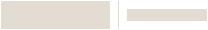5800COMBO Wireless Smoke-Carbon Monoxide (CO) Detector
SKU: 5800COMBO



5800COMBO Wireless Smoke-Carbon Monoxide (CO) Detector
SKU: 5800COMBO
The 5800COMBO is the industry's first professionally monitored, wireless, combination Smoke and Carbon Monoxide (CO) detector designed to help protect people and property. Using four sensing elements, the 5800COMBO provides true multi-threat detection and reacts fast to real danger—while helping to reduce false alarms.
Product Overview
The 5800COMBO is the industry's first professionally monitored, wireless, combination Smoke and Carbon Monoxide (CO) detector designed to help protect people and property. Using four sensing elements, the 5800COMBO provides true multi-threat detection and reacts fast to real danger—while helping to reduce false alarms.
A photo-electric chamber senses airborne smoke particulates while an electro-chemical sensor monitors the CO bi-product produced by slow smoldering fires.
Product Features:
- Infrared (IR) flame sensing measures ambient light levels and flame signatures, while thermal detection monitors temperature.
- The four sensing elements improve Smoke and CO detection, while also reducing the potential for false alarms.
- Provide dual capabilities in a single device – reducing installation time and cost. A universal mounting plate enables direct mounting to drywall or common back boxes.
- Rely on crystal-clear audio alerts. The 5800COMBO has a built-in 85 dB piezo sounder with powerful alarm tones and a one inch, multi-language voice speaker.
- Be up to speed with device status and alerts. The 360° visual alarm with status LED enables status alerts and Smoke or CO detection.
- Benefit from years of reliable service. The 10-year electrochemical sensor life along with automatic drift compensation and smoothing algorithms features empower persistent performance.
How to Get Started

1. Create a Pro Portal Account
INSTALLERS:
Check with your company admin to get an invite to your company's profile, then create your own account.
COMPANY ADMINS:
If your company does not have a Pro Portal yet, have your company admin sign up here.
Make sure you update your company information and simply upload your company logo.
2. Get the App
Simplify the installation for your technicians and homeowners. Download the App here.
Note: Resideo Pro App currently works with T5 & T6 smart Thermostats
3. Install
Use the Resideo Pro App to install T6 Pro Smart Thermostat in homes, which will associate those homes to your company. Then you'll be able to select which homeowners see your logo based on the pricing per household (consumer will not be charged).