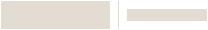VISTA-40 VISTA® Control Panel
SKU: VISTA-40


VISTA-40 VISTA® Control Panel
SKU: VISTA-40
The feature-rich VISTA-40 Control Panel is a cost-effective solution for almost any application. Features include advanced partitioning, end-user simplicity and compatibility with the best wireless technology today.
A powerful control, the VISTA-40 can support residential installations and operate lights and appliances - providing you with greater installation flexibility while offering your customers the ultimate in convenience.
Product Overview
Dependable features to meet your most demanding installations
- Nine hardwired zones, expandable to 64 zones
- Two partitions with seven authority levels
- 70 user codes
- 100 event alarm history log
- Two-way downloading
- Supports 16 two-wire smoke detectors and 16 keypads
- Three technology options:
- Standard hardwired, expander 4208U (8 zones)
- ADEMCO polling loop addressable devices
- Wireless (5800 series)
- Supports up to eight relays
- Supports X-10 transformer (Part No. 4300)
- Long Range Radio triggers (four)
End users will appreciate the easy-to-use convenience and control features of the VISTA-40
- Wireless remote controls (featuring single button system operation):
- 5804 - Four button programmable wireless key
- 5804BD - Bi-directional four-button programmable wireless key with system status feedback
- Single or dual-button wireless personal panic:
- 5802MN
- 5802MN2
- Home automation activates lights, appliances, garage doors, and numerous other devices
- The Vista Interactive Phone Module (VIP) gives the end-user control of the system from any touchtone phone; the 4286 VIP responds in clear English, with over a 100 word vocabulary
- Full English display keypads clearly communicate system status and zone locations
How to Get Started

1. Create a Pro Portal Account
INSTALLERS:
Check with your company admin to get an invite to your company's profile, then create your own account.
COMPANY ADMINS:
If your company does not have a Pro Portal yet, have your company admin sign up here.
Make sure you update your company information and simply upload your company logo.
2. Get the App
Simplify the installation for your technicians and homeowners. Download the App here.
Note: Resideo Pro App currently works with T5 & T6 smart Thermostats
3. Install
Use the Resideo Pro App to install T6 Pro Smart Thermostat in homes, which will associate those homes to your company. Then you'll be able to select which homeowners see your logo based on the pricing per household (consumer will not be charged).