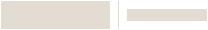IPCAM-WOC2 1080p HD WiFi Outdoor Video Camera
SKU: IPCAM-WOC2





IPCAM-WOC2 1080p HD WiFi Outdoor Video Camera
SKU: IPCAM-WOC2
Increase Hardware and Subscription Services Sales
A high-definition outdoor camera, the IPCAM-WOC2 allows end users to capture crisp, clear videos of events and activities from Resideo Total Connect 2.0. With the simple QR code-based setup, this new camera line is faster and easier to install, which can increase your overall number of installs per day.
Product Overview
The outdoor IPCAM-WOC2 allows end users to capture crisp, clear videos of events and activities from Resideo Total Connect 2.0. It captures up to 1080p at 30 frames per second and offers a wide angle view of up to four detection zones.
With the simple QR code-based setup, it is faster and easier to install which can increase your overall number of installs per day. The built-in SD card ensures backup storage in the event of an internet outage and offers the option for 7-day or 30-day video storage. Night vision for low-light environments, digital zoom capabilities and flexible mounting options provide peace of mind for your customers—and make these new cameras an easy sell for you.
How to Get Started

1. Create a Pro Portal Account
INSTALLERS:
Check with your company admin to get an invite to your company's profile, then create your own account.
COMPANY ADMINS:
If your company does not have a Pro Portal yet, have your company admin sign up here.
Make sure you update your company information and simply upload your company logo.
2. Get the App
Simplify the installation for your technicians and homeowners. Download the App here.
Note: Resideo Pro App currently works with T5 & T6 smart Thermostats
3. Install
Use the Resideo Pro App to install T6 Pro Smart Thermostat in homes, which will associate those homes to your company. Then you'll be able to select which homeowners see your logo based on the pricing per household (consumer will not be charged).