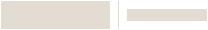PROOUTMV ProSeries Outdoor MotionViewer®
SKU: PROOUTMV



PROOUTMV ProSeries Outdoor MotionViewer®
SKU: PROOUTMV
The Motion Viewer is a weather-resistant outdoor security device that enhances the effectiveness of home security systems by providing visual verification of motion events, offering remote access capabilities, and seamlessly integrating with other components of the ProSeries security solutions. When the motion sensor is activated, the camera instantly takes either a still photo or a 10-second video clip, depending on its settings and transmit that to the control panel and the user's Total Connect 2.0 account.
Product Overview
The ProSeries Outdoor Motion Viewer from Resideo Technologies is a weather-resistant outdoor security device that enhances the effectiveness of home security systems by providing visual verification of motion events, offering remote access capabilities, and seamlessly integrating with other components of the ProSeries security solutions.
When the motion sensor is activated, the camera instantly takes either a still photo or a 10-second video clip, depending on its settings. These images or video clips are then promptly transmitted to the control panel and the user's Total Connect 2.0 account for immediate access.
Features:
- Catch potential intruders before they enter
- Effortlessly monitor the exterior of your home using the Total Connect 2.0 app
- Quick and Simple Setup: Fully wireless system powered by long-lasting lithium batteries
- Extensive Monitoring Range
- Rapid Video Transmission: Speeds up the process of alarm verification and emergency response
- Night Vision: Equipped with night vision to record images in dimly lit conditions
How to Get Started

1. Create a Pro Portal Account
INSTALLERS:
Check with your company admin to get an invite to your company's profile, then create your own account.
COMPANY ADMINS:
If your company does not have a Pro Portal yet, have your company admin sign up here.
Make sure you update your company information and simply upload your company logo.
2. Get the App
Simplify the installation for your technicians and homeowners. Download the App here.
Note: Resideo Pro App currently works with T5 & T6 smart Thermostats
3. Install
Use the Resideo Pro App to install T6 Pro Smart Thermostat in homes, which will associate those homes to your company. Then you'll be able to select which homeowners see your logo based on the pricing per household (consumer will not be charged).