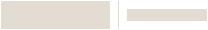PROINDMV ProSeries Wireless Indoor MotionViewer®
SKU: PROINDMV



PROINDMV ProSeries Wireless Indoor MotionViewer®
SKU: PROINDMV
Intelligent Motion Detection
This battery-powered device includes an integrated PIR motion sensor, digital video camera and white flash illuminators, and can detect a potential intruder, record a short video clip and transmit it to the end user via Total Connect.
Product Overview
The confirmation that an intrusion or other event is in progress can reduce false alarms and help achieve a faster, higher priority response from first responders. When the ProSeries system is armed and the motion detector senses motion, the camera captures up to a 10-second digital video segment. The alarm and video segments are reported via the control panel to the central monitoring station, in accordance with the system’s configuration and programming.
Features and Benefits Include:
- Motion-Activated Video: Captures video for transmission by a ProSeries panel to a monitoring station for alarm verification purposes
- Fast, Easy Installation: Completely wireless, with long-life lithium batteries
- Large Coverage Area: 40' x 56' (12m x 17m) detection pattern
- Fast Video Transfer: Helps expedite alarm verification and response
- Night Vision: Captures images in little or no light
How to Get Started

1. Create a Pro Portal Account
INSTALLERS:
Check with your company admin to get an invite to your company's profile, then create your own account.
COMPANY ADMINS:
If your company does not have a Pro Portal yet, have your company admin sign up here.
Make sure you update your company information and simply upload your company logo.
2. Get the App
Simplify the installation for your technicians and homeowners. Download the App here.
Note: Resideo Pro App currently works with T5 & T6 smart Thermostats
3. Install
Use the Resideo Pro App to install T6 Pro Smart Thermostat in homes, which will associate those homes to your company. Then you'll be able to select which homeowners see your logo based on the pricing per household (consumer will not be charged).