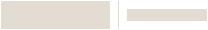PROA7PLUSC ProSeries 7 inch All-in-One Panel (Resideo Branded)
SKU: PROA7PLUSC


PROA7PLUSC ProSeries 7 inch All-in-One Panel (Resideo Branded)
SKU: PROA7PLUSC
Designed for professional installations and upgrades in homes and businesses, this highly scalable All-in-One Security Panel is an automated hub that integrates with Amazon Alexa voice control on a brilliant 7" color touchscreen display. Take control through Bluetooth disarming along with a speaker and 85 dB sounder. Plus, gain peace of mind with MotionViewer® Support and a built-in camera that captures whoever disarms it before transmitting to the end-user’s cell phone.
Product Overview
Designed by Professionals, for Professionals
The Pro-Series All-in-One Security Panel supports a wide selection of sensors and devices using SiX™ two-way, wireless technology with highly secure AES-128 encryption. SiX devices support over-the-air updates and are locked with the panel, helping to prevent system takeovers.
The panel also supports a variety of one-way wireless protocols including legacy 5800, using an optional module. This enables easy and cost-effective system upgrades for your existing install base.
The All-in-One Security Panel delivers an outstanding user experience, with a brilliant 7" color touchscreen display, the convenience of Bluetooth disarming, local voice control, and integration with Amazon Alexa. A built-in camera takes a photo of who disarmed the system at the panel and can transmit it to the end-user’s cell phone.
How to Get Started

1. Create a Pro Portal Account
INSTALLERS:
Check with your company admin to get an invite to your company's profile, then create your own account.
COMPANY ADMINS:
If your company does not have a Pro Portal yet, have your company admin sign up here.
Make sure you update your company information and simply upload your company logo.
2. Get the App
Simplify the installation for your technicians and homeowners. Download the App here.
Note: Resideo Pro App currently works with T5 & T6 smart Thermostats
3. Install
Use the Resideo Pro App to install T6 Pro Smart Thermostat in homes, which will associate those homes to your company. Then you'll be able to select which homeowners see your logo based on the pricing per household (consumer will not be charged).