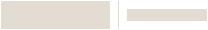7016BTCA Hardwired Photo with 9V Battery Backup - Zero Waste
SKU: 7016BTCA



7016BTCA Hardwired Photo with 9V Battery Backup - Zero Waste
SKU: 7016BTCA
Hardwired Photo with 9V Battery Backup - Zero Waste. Available in Canada Only.
- Photoelectric technology is generally more sensitive at detecting large particles, which tend to be produced in greater amounts by smoldering fires.
- Latching alarm indicator remembers which unit initiated the alarm
- Optipath 360 Technology. Provides 360 degrees of direct access to the smoke sensing chamber.
- Silence feature. Silences nuisance alarms.
- End of life signal. Provides audible notice when alarm needs to be replaced after 10 years.
- Zero Waste
How to Get Started

1. Create a Pro Portal Account
INSTALLERS:
Check with your company admin to get an invite to your company's profile, then create your own account.
COMPANY ADMINS:
If your company does not have a Pro Portal yet, have your company admin sign up here.
Make sure you update your company information and simply upload your company logo.
2. Get the App
Simplify the installation for your technicians and homeowners. Download the App here.
Note: Resideo Pro App currently works with T5 & T6 smart Thermostats
3. Install
Use the Resideo Pro App to install T6 Pro Smart Thermostat in homes, which will associate those homes to your company. Then you'll be able to select which homeowners see your logo based on the pricing per household (consumer will not be charged).