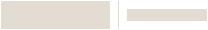VISTA-15P VISTA® Control Panel
SKU: VISTA-15P




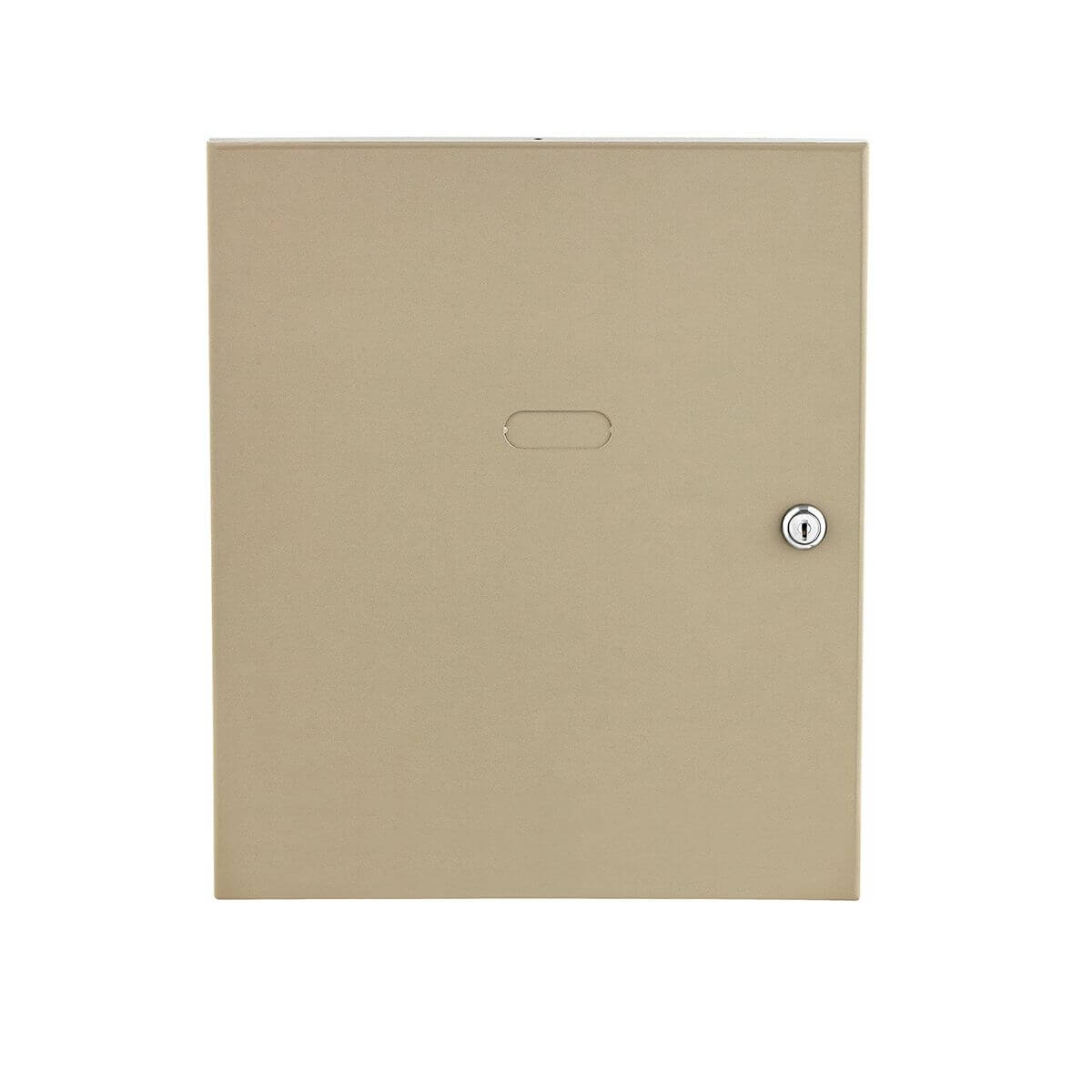
VISTA-15P VISTA® Control Panel
SKU: VISTA-15P
This workhorse is a proven solution with a massive installed base that’s an ideal choice for residential and light commercial installations. Hardwired expansion, graphic keypad support, two-wire smoke detectors, scheduling options and a host of end-user and installer features keep your customers protected and connected.
Product Overview
The versatile VISTA-15P offers options to send alarm signals, upload/download capability, and remote services via IP, 4G or LTE communications, improving the speed at which information can be delivered to and from the control panel. This maximizes system longevity and reduces service calls and future upgrade costs. The VISTA-15P has the broadest array of residential hardwired or wireless sensor zone options that protect life and property, creates awareness and convenience with environmental options like thermostat, water shut-off and lighting control, as well as advanced functions like audio control via Denon. VISTA also offers fixed-English, custom Alpha or touchscreen keypad displays, two-wire smokes detectors, connected home support through Tuxedo Touch® with the ability to customize system actions, and events using scene control.
For a complete list of related VISTA products, Visit the VISTA Security Page
- IP and cellular radio alarm reporting and upload/download capability via LTE
- Z-Wave® thermostats, lights, locks, water shut-off, garage door, shades and audio control via Tuxedo Touch and VAM
- Six on-board hardwired zones
- 16 hardwired expansion zones
- 26 wireless expansion zones
- Supports two graphic touchscreen keypads
- Eight independent keyfob zones
- Eight output devices
- Two low current on-board trigger outputs
- 50 Event Log viewable at system keypads with time/date stamp
- 32 system user codes
- Two installer configurable zone types
- Multiple actions on output devices depending on system “state”
- Built-in phone line cut monitor with programmable delay and annunciation options
- Supports four-wire and up to 16 two-wire smokes
How to Get Started

1. Create a Pro Portal Account
INSTALLERS:
Check with your company admin to get an invite to your company's profile, then create your own account.
COMPANY ADMINS:
If your company does not have a Pro Portal yet, have your company admin sign up here.
Make sure you update your company information and simply upload your company logo.
2. Get the App
Simplify the installation for your technicians and homeowners. Download the App here.
Note: Resideo Pro App currently works with T5 & T6 smart Thermostats
3. Install
Use the Resideo Pro App to install T6 Pro Smart Thermostat in homes, which will associate those homes to your company. Then you'll be able to select which homeowners see your logo based on the pricing per household (consumer will not be charged).