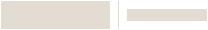LTEM-PXA Advanced Modular Communicator (AT&T®) Dual Path
SKU: LTEM-PXA




LTEM-PXA Advanced Modular Communicator (AT&T®) Dual Path
SKU: LTEM-PXA
Fast operation. Versatile installation. Innovative technology.
Resideo’s Advanced Modular Communicators are designed to connect with your customers’ VISTA® and competitive security control panels. They provide dealers with powerful choices of communication paths, panel types, programing method and end‑user services. Fully powered off the panel for easy installation.
Product Overview
Easily connect to customers’ residential and commercial security system control panels to send alarms and messages to AlarmNet® for transfer to the central monitoring station.
- Quick response times with Resideo Total Connect® 2.0 Remote Services
- Easily programmed and activated using AlarmNet 360®
- Fully program VISTA®-15P, 20P and 21iP Panels quickly using AlarmNet 360 Web or Mobile App
- Fully powered off the control panel for easy installation
- Smaller footprint
- LTE Cat M1 offers strong signal penetration
- LTE Cat 1 options available for Canada and Latin America
- Get autmation control and WiFi with PROWIFIZW module add-on
- Use WiFi with PROWIFI optional module add-on
- Universal communicator for Contact ID reporting panels when the PRODCM Dialer Capture Module is added
How to Get Started

1. Create a Pro Portal Account
INSTALLERS:
Check with your company admin to get an invite to your company's profile, then create your own account.
COMPANY ADMINS:
If your company does not have a Pro Portal yet, have your company admin sign up here.
Make sure you update your company information and simply upload your company logo.
2. Get the App
Simplify the installation for your technicians and homeowners. Download the App here.
Note: Resideo Pro App currently works with T5 & T6 smart Thermostats
3. Install
Use the Resideo Pro App to install T6 Pro Smart Thermostat in homes, which will associate those homes to your company. Then you'll be able to select which homeowners see your logo based on the pricing per household (consumer will not be charged).