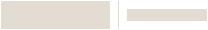S8610U3009 Multi-System Intermittent Pilot Ignition Module
SKU: S8610U3009/U
S8610U3009 Multi-System Intermittent Pilot Ignition Module
SKU: S8610U3009/U
Compatibility in the Field
Pilot Ignition Modules and Kits from Resideo are designed to provide easy field replacement of a wide range of OEM intermittent pilot ignition modules. The S8610U Module provides ignition sequence, flame-monitoring and safety shutoff for intermittent pilot central furnaces, residential boilers and other heating appliances.
Resources
-
-
-
03/2024 No Results found for
| Application | Intermittent Pilot |
|---|---|
| Product Features | For use with natural or LP gas, For use in single rod or dual rod or remote sense applications, Configurable to 30 sec, Universal Pilot Ignition Module, Intermittent, 24 V AC, Replaces over 400 White-Rodgers, Robertshaw and Honeywell intermittent pilot ignition modules, Provides ignition sequencing, flame monitoring and safety shutoff for intermittent pilot warm air furnaces and heating appliances, Provides 100 percent pilot gas shutoff if pilot fails to light after 6 min delay., No prepurge |
| Approvals and Standards | CSA: Design Certified |
| Type of Fuel | Natural Gas, LPG |
| Ignition Type | Intermittent Pilot |
| Ignition System Type | Intermittent Pilot |
| Pilot Type | Intermittent |
| Ignition Source | Internal high voltage spark generator |
| Ignition Between Trail Time | 5 minute delay after failed trial for ignition. |
| Ignition Sequence | Continuous Retry |
| Ignition Trial Time | 15 or 90 seconds |
| Ignitor Electrical Rating | 24 V AC |
| Ignition Trials To Lockout | continuous retry |
| Number of Ignition Trials to Lockout | 0 |
| Pre-Purge | Configurable to 30 sec or no prepurge |
| Lockout Timing | Continuous Retry |
| Flame Failure Response Time | 2 seconds maximum |
| Flame Sense | Two Rod, Single Rod |

Product Overview
Universal Intermittent Pilot Control
The S8610U has been enhanced resulting in improved performance in challenging applications and installations. A single LED is utilized to display the device status, error codes and flame strength. The S8610U offers replacement compatibility of more than 400 Resideo and competitive models.
- Improved Performance - the S8610U has been enhanced resulting in improved performance in challenging applications and installations, resulting in the opportunity to keep the appliance running during light-off and reducing the potential for flame rod contaminant attraction during normal operation.
- Simplified Troubleshooting - single LED is utilized to display the device status, error codes and flame strength. Error and status codes are clearly displayed on the product label for easy identification.
- Universal Application - with a cross reference of more than 400 Resideo and competitive models the S8610U ensures your technicians are prepared to fix it right the first time and keep that truck on the job and not waiting for parts.
Parts and Accessories
-
Image 
394800-30/U 30 in. Ignition Cable Assembly with right angle boot 
394801-30/U 30 inch Ignition cable assembly with a straight boot
Replacement Products
-
Image 
S8610U3009/U S8610U3009 Multi-System Intermittent Pilot Ignition Module