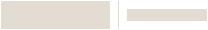VisionPRO® 8000 WiFi Programmable Thermostat
SKU: TH8321WF1001/U





VisionPRO® 8000 WiFi Programmable Thermostat
SKU: TH8321WF1001/U
Comfort, Convenience and Connectivity
The VisionPRO® 8000 WiFi Programmable Thermostat allows homeowners to remotely control their comfort settings and manage their energy costs anytime, anywhere. Using an existing WiFi network plus Resideo’s free Total Connect Comfort Services app, the VisionPRO 8000 Smart Thermostat offers comfort, convenience and connectivity with ease.
Is Your Home Compatible?
Knowing your home's wiring can make a difference. Follow these step-by-step instructions to identify if your current wiring is compatible with this thermostat.
Product Overview
Your customers want comfort, convenience and connectivity. With the VisionPRO® 8000 WiFi Programmable Thermostat, you can offer them all three. Using an existing WiFi network plus Resideo's Total Connect® Comfort services, the WiFi VisionPRO® Thermostat allows homeowners to remotely control their comfort settings and manage their energy costs with ease.
Suited for residential or commercial use, the WiFi VisionPRO® 8000 features a neutral white frame and has up to 3 Heat / 2 Cool stages. The large touchscreen display is easy to read and makes it simple for your customers to set and adjust the temperature manually or program a schedule to help save energy when they're away from home.
- Intuitive programming for easier setup
- Remote comfort control via computer, tablet or smartphone
- Universal application across more system types
- Equipment check/change reminders
- Programmable for annual energy savings
- TH8321WF1001 is ENERGY STAR® Certified
How to Get Started

1. Create a Pro Portal Account
INSTALLERS:
Check with your company admin to get an invite to your company's profile, then create your own account.
COMPANY ADMINS:
If your company does not have a Pro Portal yet, have your company admin sign up here.
Make sure you update your company information and simply upload your company logo.
2. Get the App
Simplify the installation for your technicians and homeowners. Download the App here.
Note: Resideo Pro App currently works with T5 & T6 smart Thermostats
3. Install
Use the Resideo Pro App to install T6 Pro Smart Thermostat in homes, which will associate those homes to your company. Then you'll be able to select which homeowners see your logo based on the pricing per household (consumer will not be charged).