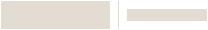THX9421R5021WW Basic Prestige® 2-Wire Thermostat with RedLINK®
SKU: THX9421R5021WW/U


THX9421R5021WW Basic Prestige® 2-Wire Thermostat with RedLINK®
SKU: THX9421R5021WW/U
Comfort, Sleek Design and Straightforward Functionality
With selectable, advanced staging control options, and assignable input and output relays, the Prestige® IAQ 2.0 offers your residential, light commercial and HVAC customers the flexibility to use one thermostat in virtually every application. The Prestige IAQ Thermostat kit offers temperature and humidity control and comes with an Equipment Interface Module, 2 duct sensors and one outdoor sensor.
Is Your Home Compatible?
Knowing your home's wiring can make a difference. Follow these step-by-step instructions to identify if your current wiring is compatible with this thermostat.
Product Overview
The Prestige® IAQ Thermostat kit offers temperature and humidity control for residential or light commercial use, and comes with an Equipment Interface Module, 2 duct sensors and one outdoor sensor. This WiFi thermostat features an HD color touchscreen and is ENERGY STAR® Certified. Customers can program a 7-day schedule, with vacation mode for energy savings when they're away.
- Controls up to 4 stages of heat and 2 stages of cool in a heat pump system and up to 3 stages of heat and 2 stages of cool in a conventional system
- Equipment Interface Module has 4 assignable inputs to be used with wired outdoor, indoor, discharge or occupancy sensors
- Meets commercial code; is title 24 compliant
- Adaptive Intelligent Recovery — Over time, the Prestige® thermostat learns how long it takes to reach the desired temperature and activates the system earlier
- Dealer information on-screen
- Keypad lockout to prevent unauthorized changes
- Displays on/off status of all equipment controlled by the thermostat
- RedLINK® wireless communication
- English, French or Spanish display options
- Performance logs maintain heating and cooling history
How to Get Started

1. Create a Pro Portal Account
INSTALLERS:
Check with your company admin to get an invite to your company's profile, then create your own account.
COMPANY ADMINS:
If your company does not have a Pro Portal yet, have your company admin sign up here.
Make sure you update your company information and simply upload your company logo.
2. Get the App
Simplify the installation for your technicians and homeowners. Download the App here.
Note: Resideo Pro App currently works with T5 & T6 smart Thermostats
3. Install
Use the Resideo Pro App to install T6 Pro Smart Thermostat in homes, which will associate those homes to your company. Then you'll be able to select which homeowners see your logo based on the pricing per household (consumer will not be charged).