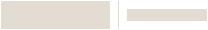Advanced Electrode Steam Humidifier
SKU: HM750A1000/U





Advanced Electrode Steam Humidifier
SKU: HM750A1000/U
Small Footprint, Big Difference
Designed to be the smallest humidification solution on the market, the Electrode Steam Humidifier is as easy to service as install. With intuitive self-diagnostics and simple push-in terminals, you can have your customers deliver humidity to their home fast.
Product Overview
The Electrode Steam Humidifier provides efficient, on-demand humidification across the whole home, maintaining the right levels of humidity to keep your customers comfortable. With a small installation footprint and the ability to mount to duct or wall, the Electrode Steam Humidifier makes jobs quick and maintenance quicker. Installed out of sight and connected to the included humidistat, your customers can stay connected to their comfort. Plus, proper humidification can make homes feel warmer, so thermostats can be set lower.
The Electrode Steam Humidifier works with multiple Honeywell Home thermostats and keeps your customers connected via the Resideo Total Connect® Comfort app.
- Duct-mountable solution with a wall-mount option for simplified installation and servicing
- Compact solution allows for one-person, flexible placement
- Great for replacement and new installation opportunities
- Easy-access wiring with push-in terminals
- Quick access for rapid installation and checkout
- Faster startup process and optimized performance
- 5-year warranty on professional installs
How to Get Started

1. Create a Pro Portal Account
INSTALLERS:
Check with your company admin to get an invite to your company's profile, then create your own account.
COMPANY ADMINS:
If your company does not have a Pro Portal yet, have your company admin sign up here.
Make sure you update your company information and simply upload your company logo.
2. Get the App
Simplify the installation for your technicians and homeowners. Download the App here.
Note: Resideo Pro App currently works with T5 & T6 smart Thermostats
3. Install
Use the Resideo Pro App to install T6 Pro Smart Thermostat in homes, which will associate those homes to your company. Then you'll be able to select which homeowners see your logo based on the pricing per household (consumer will not be charged).