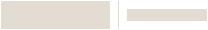90-Pt. Whole Home Dehumidification System
SKU: DR90A3000/U


90-Pt. Whole Home Dehumidification System
SKU: DR90A3000/U
New and Improved
Maintain Proper Humidity Levels
The Whole Home Dehumidifier System evenly removes moisture from a home to create the desired indoor humidity levels.
Product Overview
Install the Whole Home Dehumidification System to remove moisture daily and provide greater comfort and energy savings for your clients. The dehumidifier delivers fresh, filtered air while staying unobtrusive, quiet and efficient. Plus, maintenance is minimal because the dehumidifier automatically drains itself and the air filter only needs to be changed once a year.
The dehumidification system uses refrigeration and internal air circulation to cool the incoming air stream below its dew point. Water condenses and drains off the coil, sending drier air back into the house.
- Removes up to 65, 90, or 120 pints of moisture per day, depending on the model
- Delivers fresh, filtered air in the home
- Increases comfort and energy savings
- Quiet, unobtrusive operation
- DR90 and DR120 models are ENERGY STAR® rated
How to Get Started

1. Create a Pro Portal Account
INSTALLERS:
Check with your company admin to get an invite to your company's profile, then create your own account.
COMPANY ADMINS:
If your company does not have a Pro Portal yet, have your company admin sign up here.
Make sure you update your company information and simply upload your company logo.
2. Get the App
Simplify the installation for your technicians and homeowners. Download the App here.
Note: Resideo Pro App currently works with T5 & T6 smart Thermostats
3. Install
Use the Resideo Pro App to install T6 Pro Smart Thermostat in homes, which will associate those homes to your company. Then you'll be able to select which homeowners see your logo based on the pricing per household (consumer will not be charged).